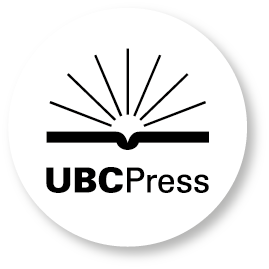IMPORTANT! We use the Glassboxx service from Firsty Group for delivery of eBooks purchased through ubcpress.ca. This makes it very simple and quick for you to get the books you’ve purchased, in lovely apps on your iOS and Android phones and tablets, and Windows and macOS computers. It also means our books are protected from being copied, pirated and tampered with.
How to read your ebook
Glassboxx is available on iOS and Android phones and tablets, and Windows and macOS computers. Just install the Glassboxx app on your device or computer, and then log in with the email address used for your purchase. The ebooks or audiobooks you’ve just bought will be displayed within the MY BOOKS screen, from there you can access the built-in ereader to read your books. At this time, you will need to use one of the app options to read UBC Press books. The browser option is under development and will be available shortly.
Once you have the app, there’s no need to download it again – whenever you buy more books, just head straight there and your new purchase(s) will already be there. If you have any questions about using the app, please go here or contact Glassboxx on help@glassboxx.com. Learn more about the Glassboxx App.
I just bought a book. What do I do now?
If you don’t already have the Glassboxx app,
- go to the iOS App Store or Google Play Store to download the Glassboxx app on to your desktop, smartphone and/or tablet,
- enter your email address (no password is required) and tap LOGIN. (You will then be sent a verification code to your email address.)
- enter the verification code sent to your email and tap VERIFY ME
Your eBooks will be displayed on the MY BOOKS screen.
If you already have the Glassboxx app, just open it on your smartphone and/or tablet, and your newly purchased audiobooks and/or ebooks will be displayed, together with any previous purchases you’ve made, on the MY BOOKS screen. Just tap on the cover image to start listening to or reading your new book.
I need help with my ebook!
Please contact Glassboxx directly at help@glassboxx.com.